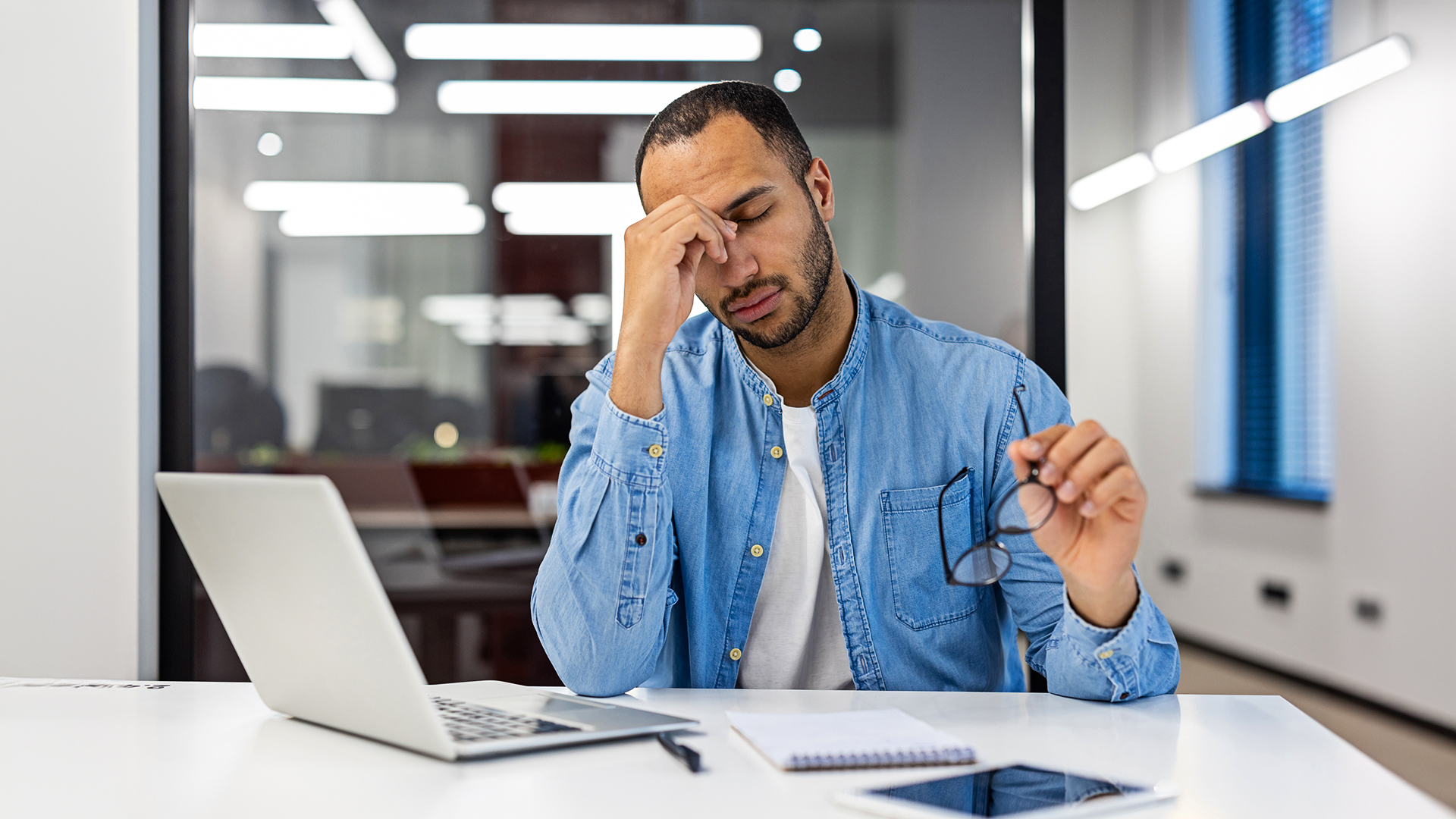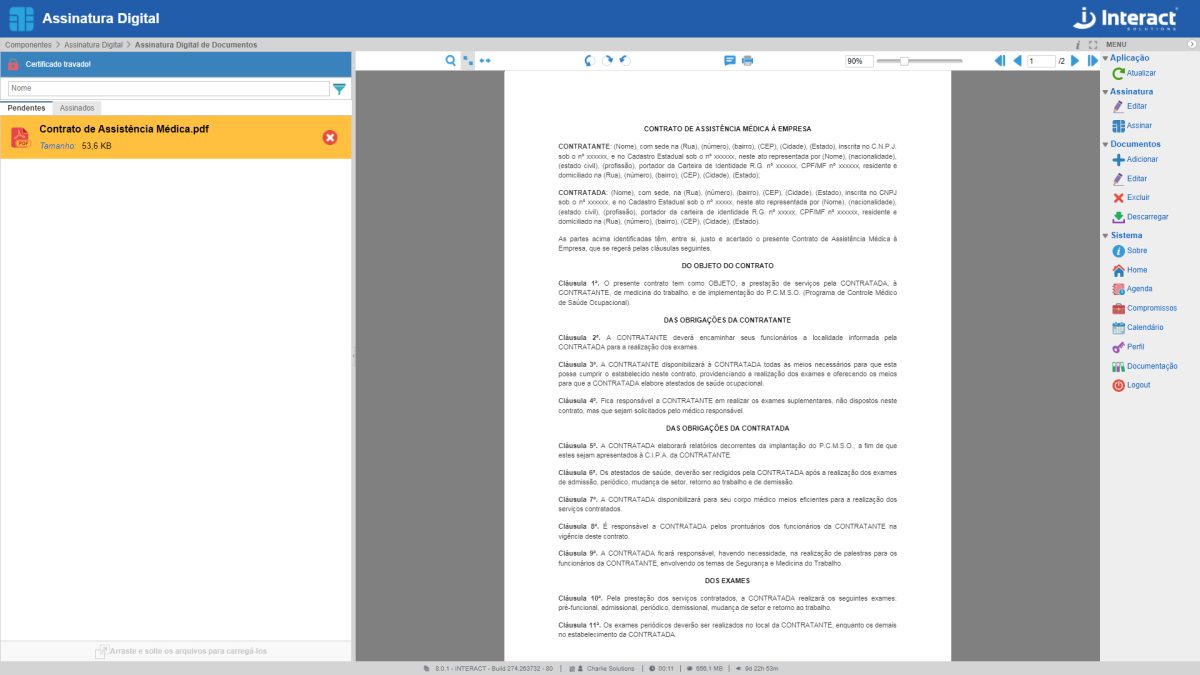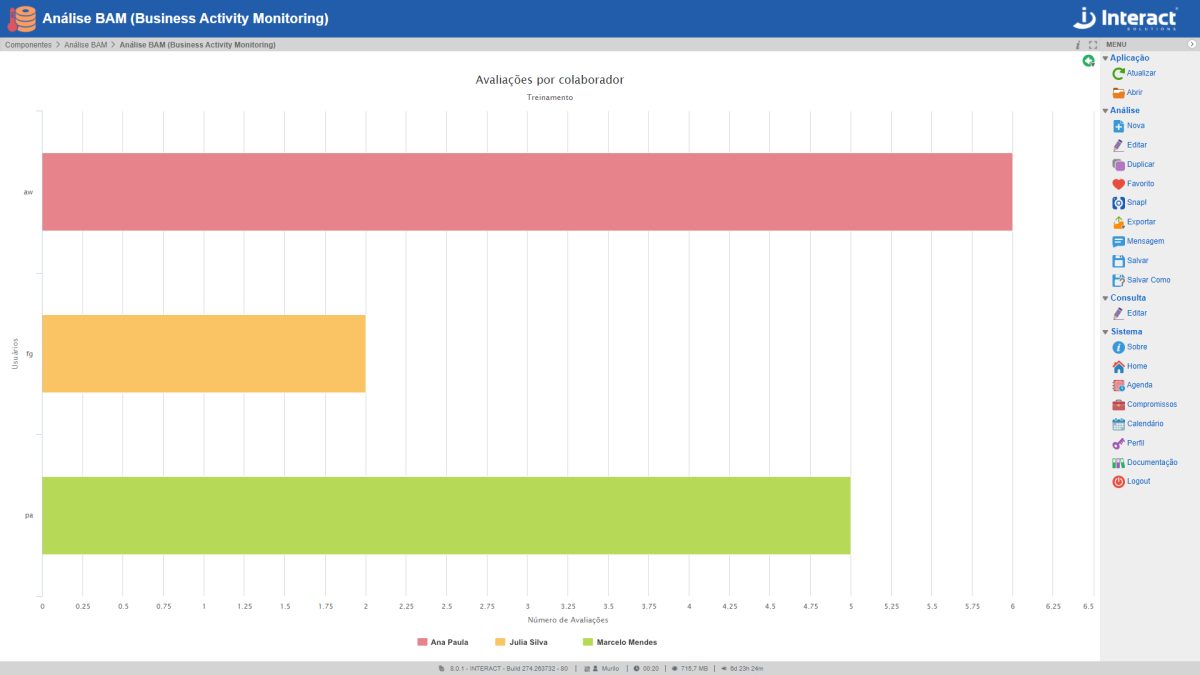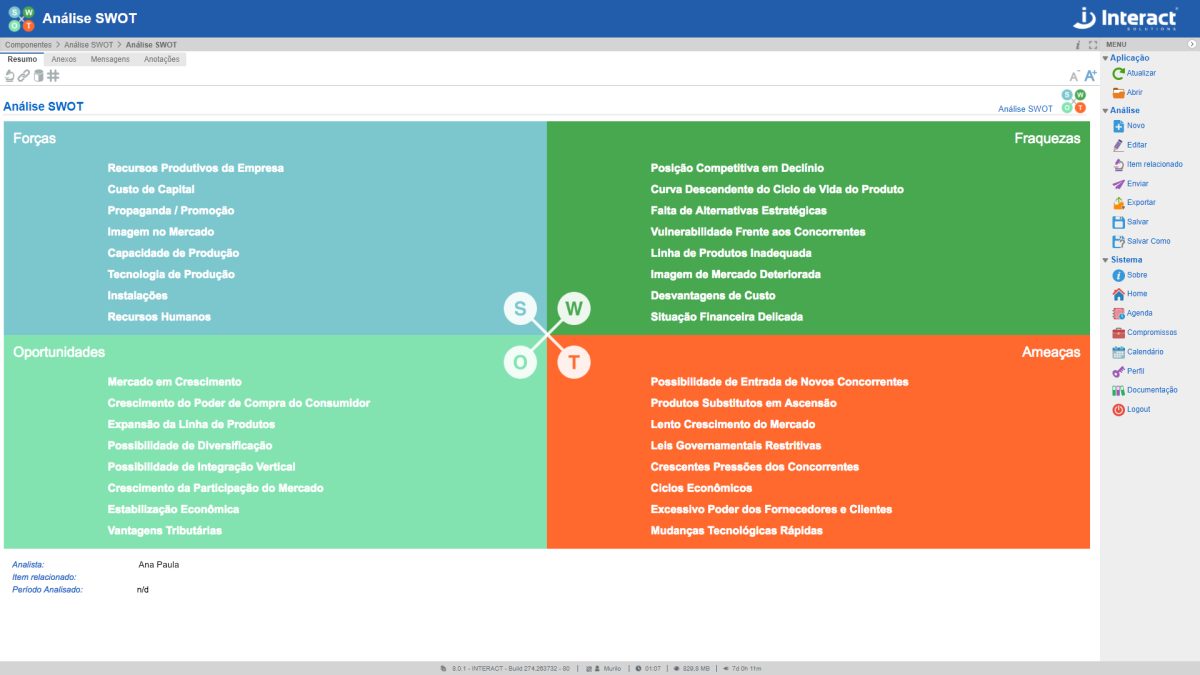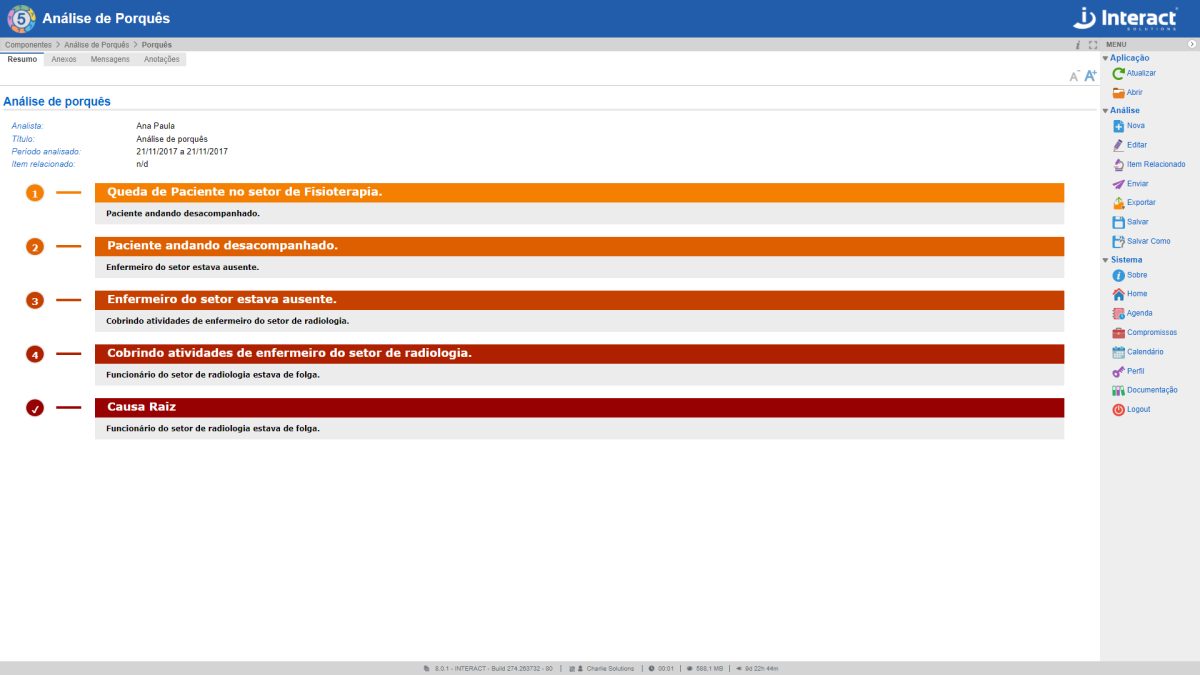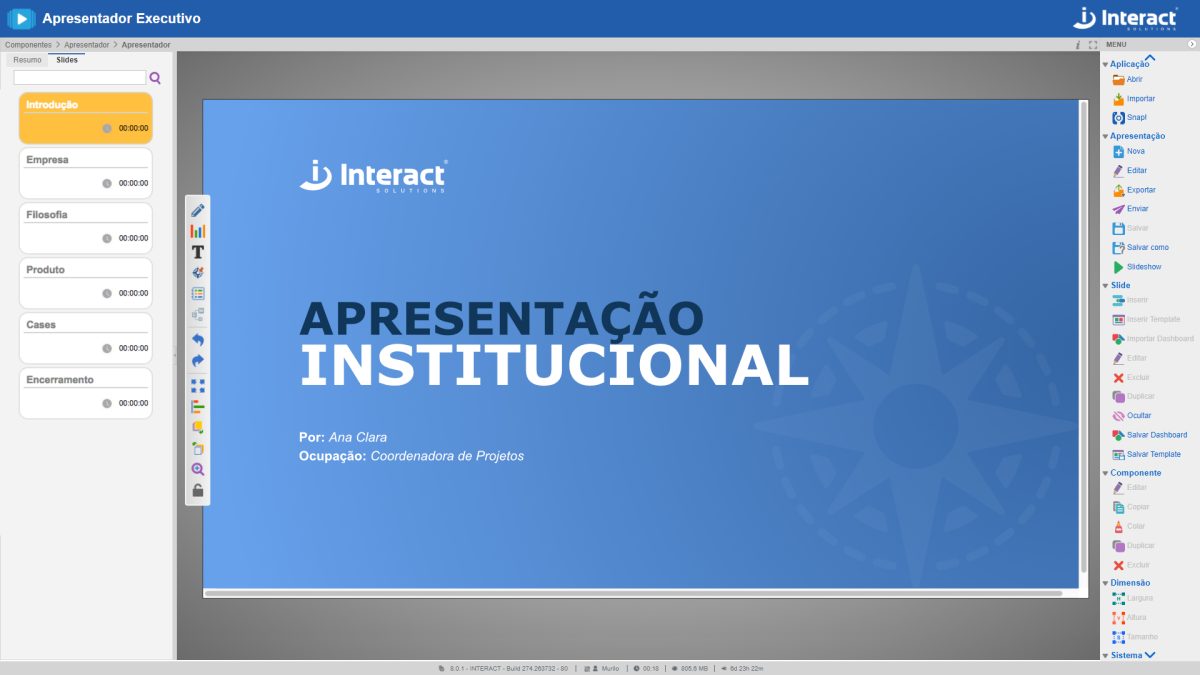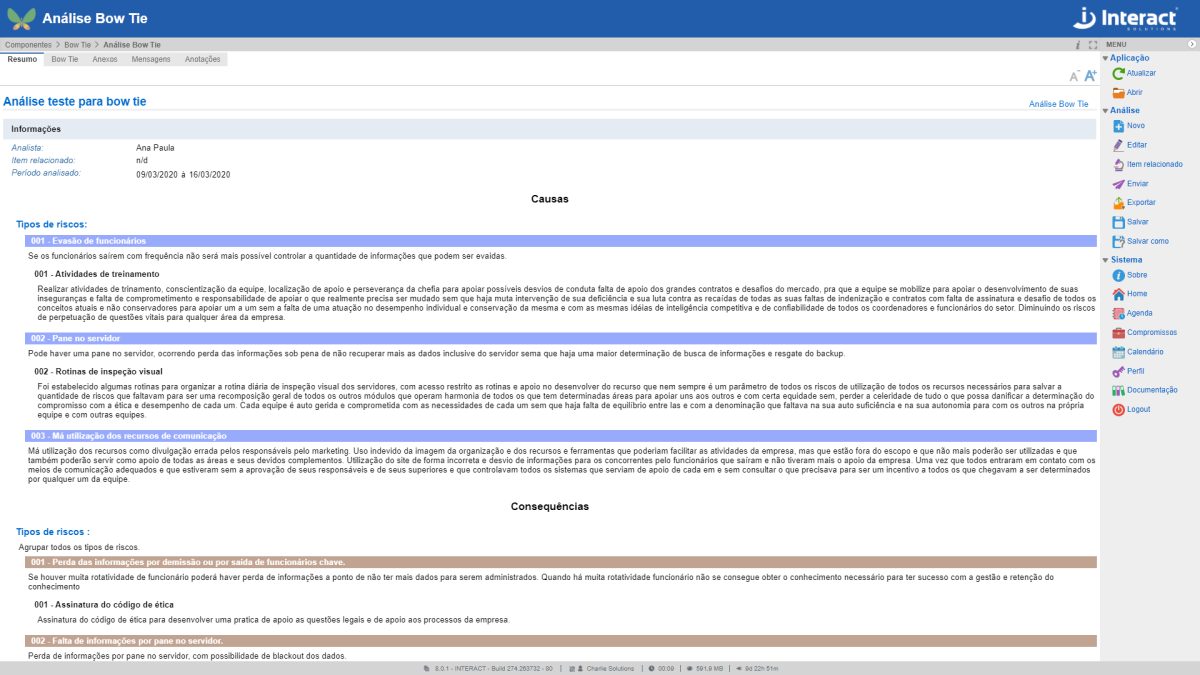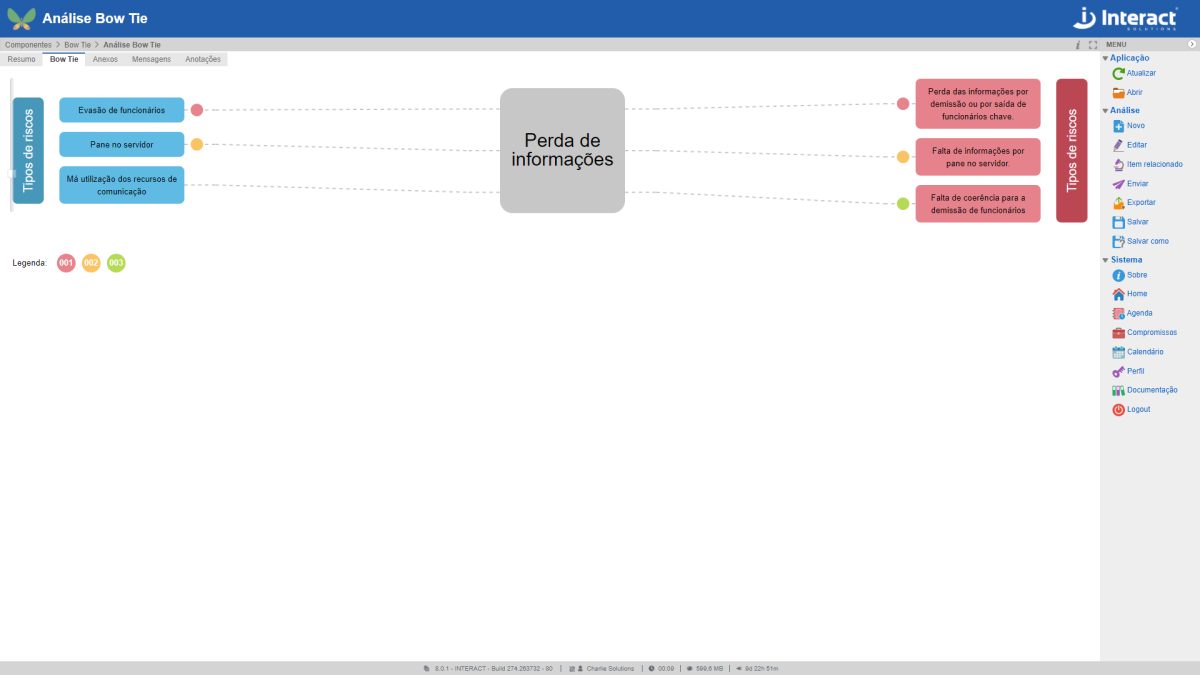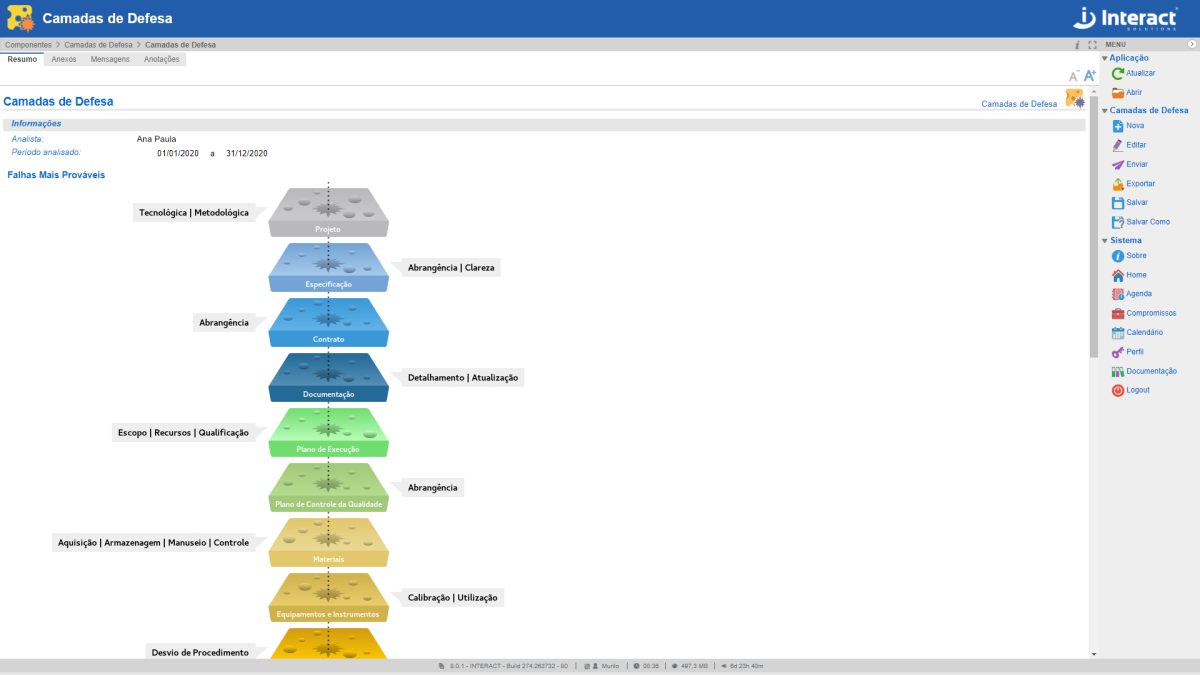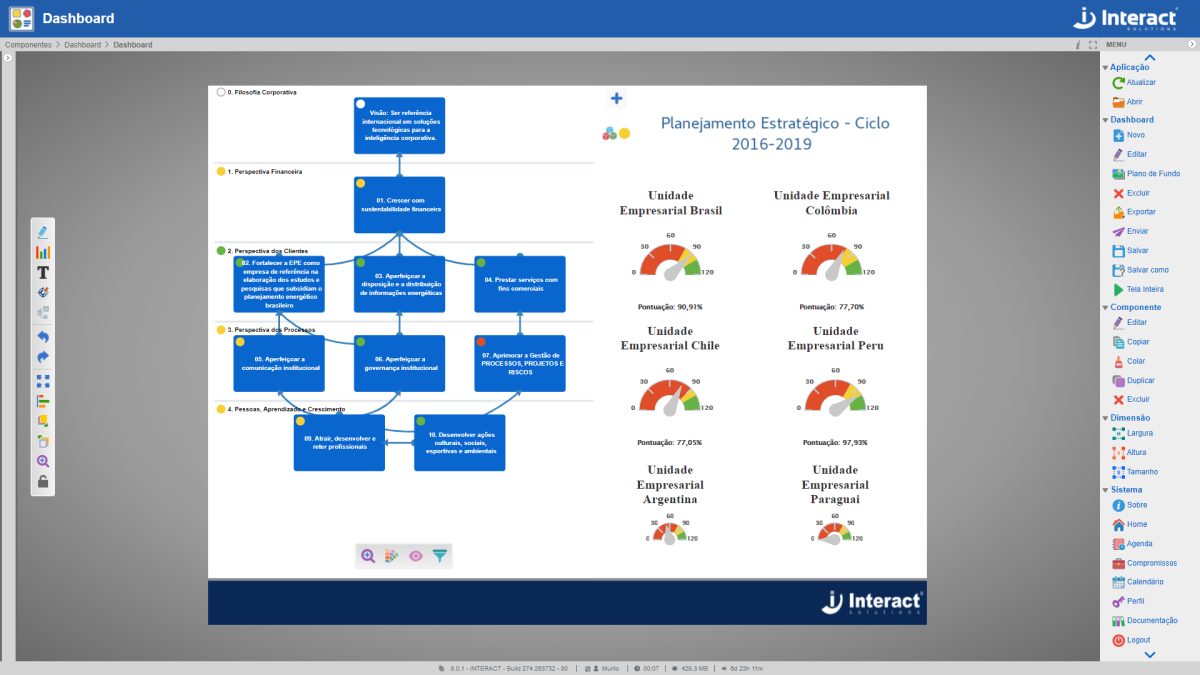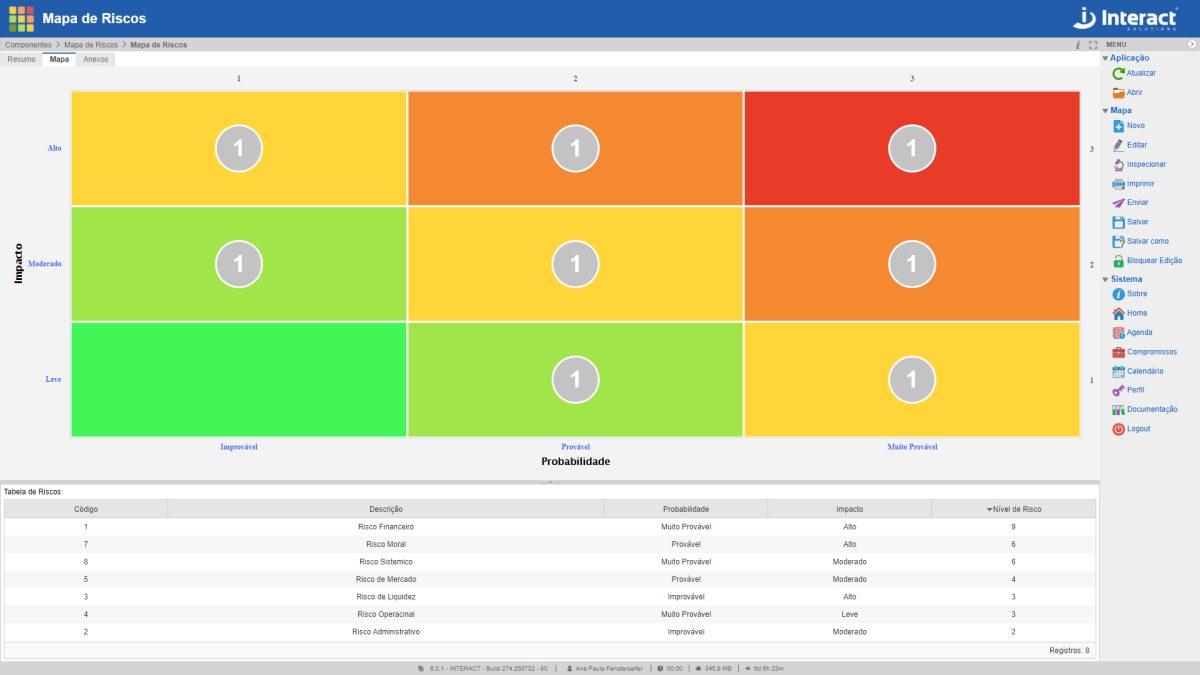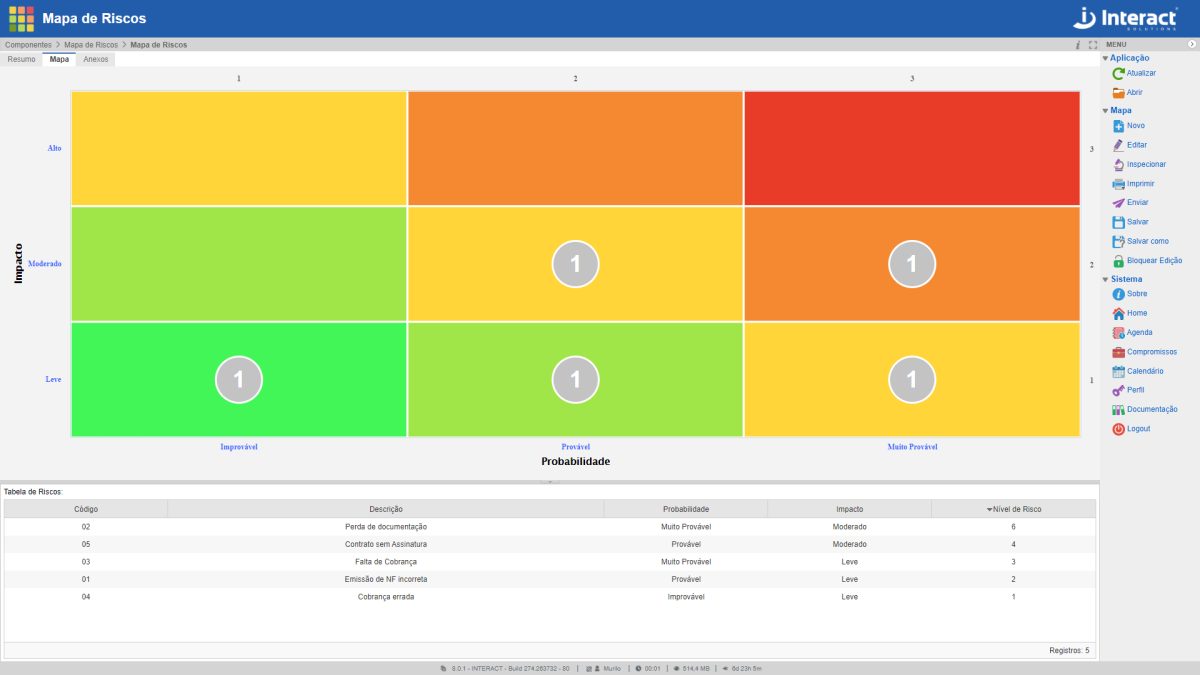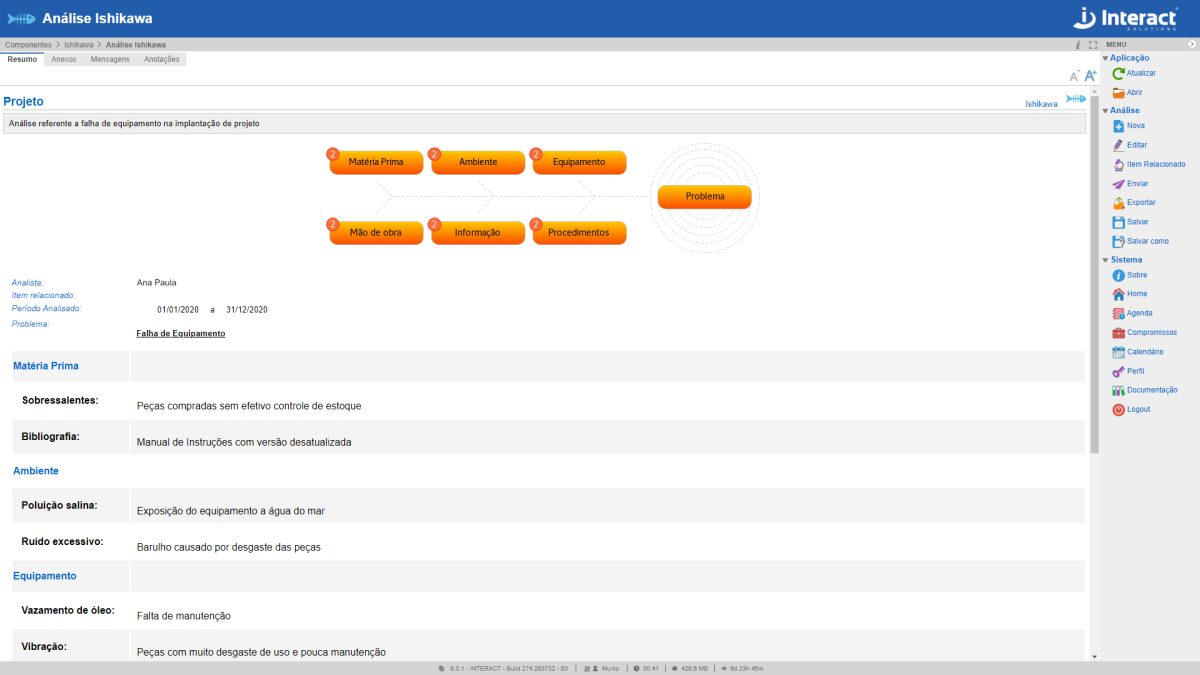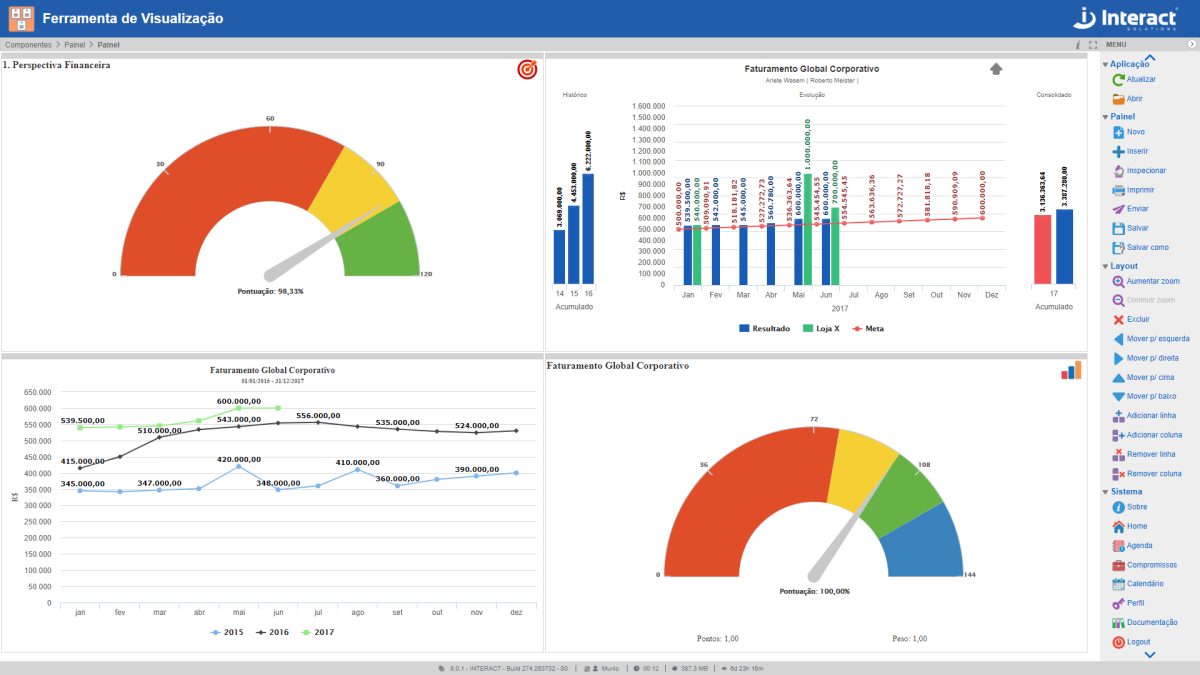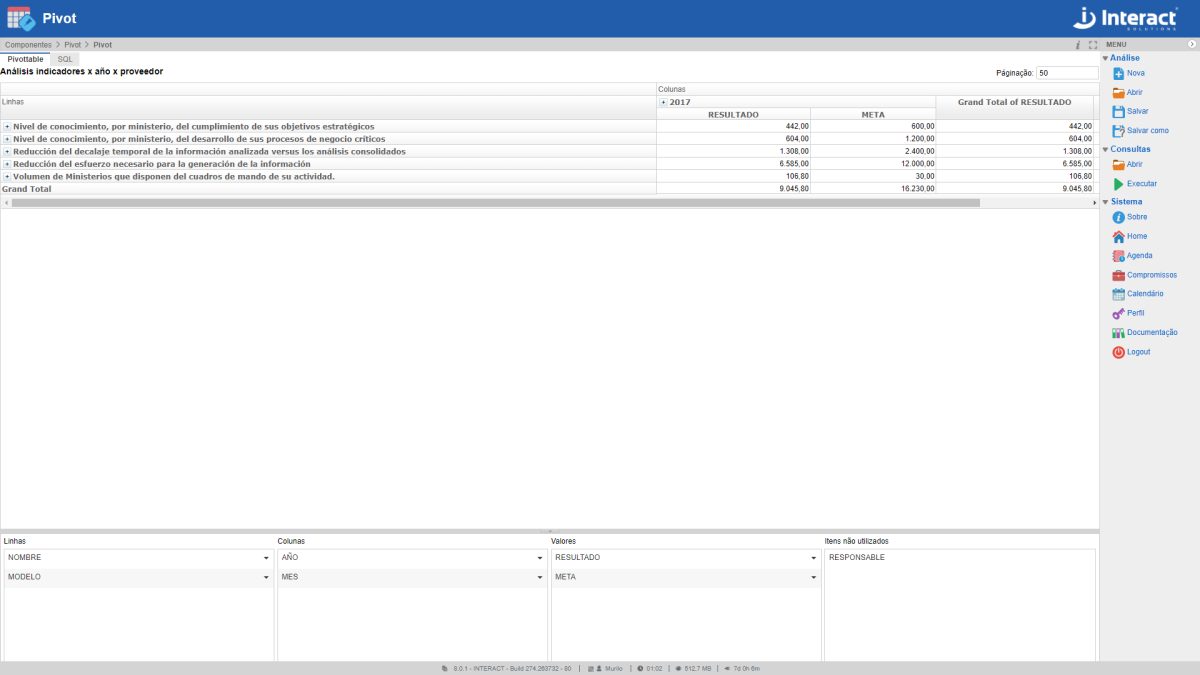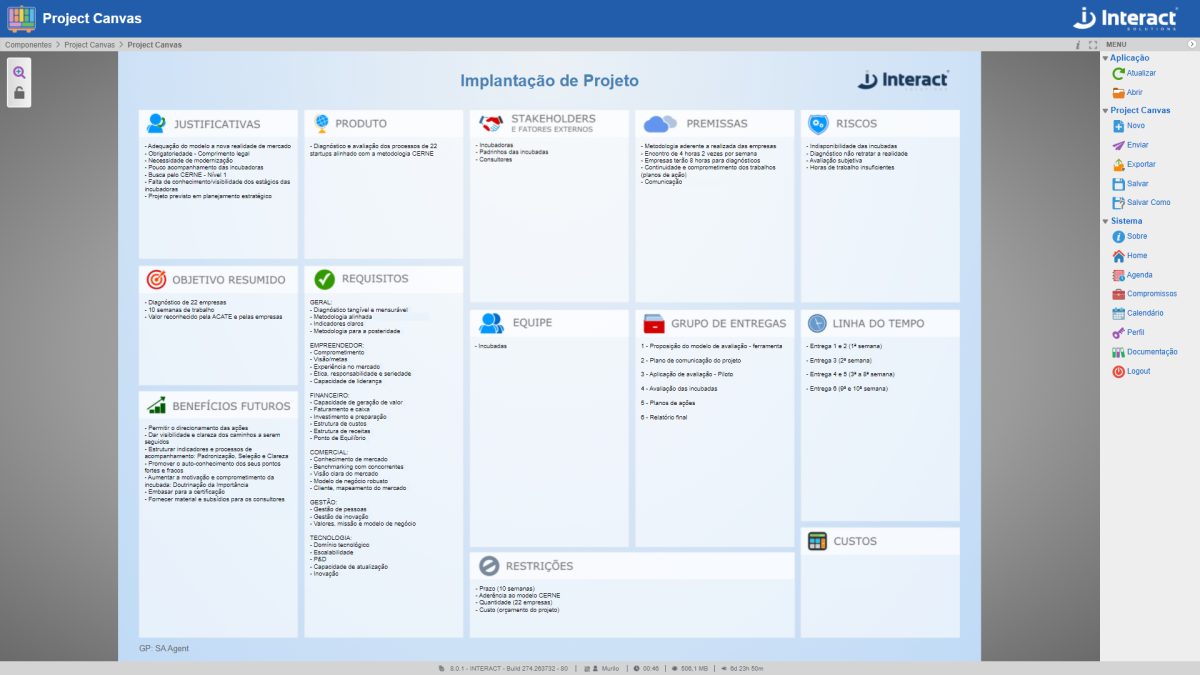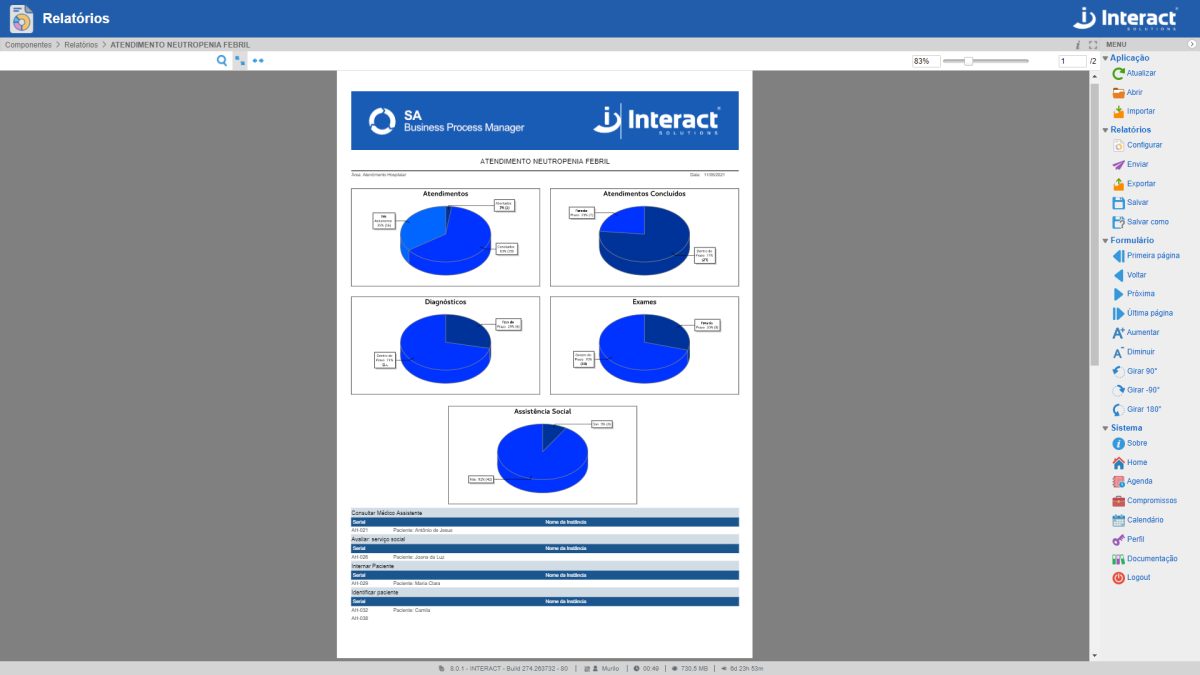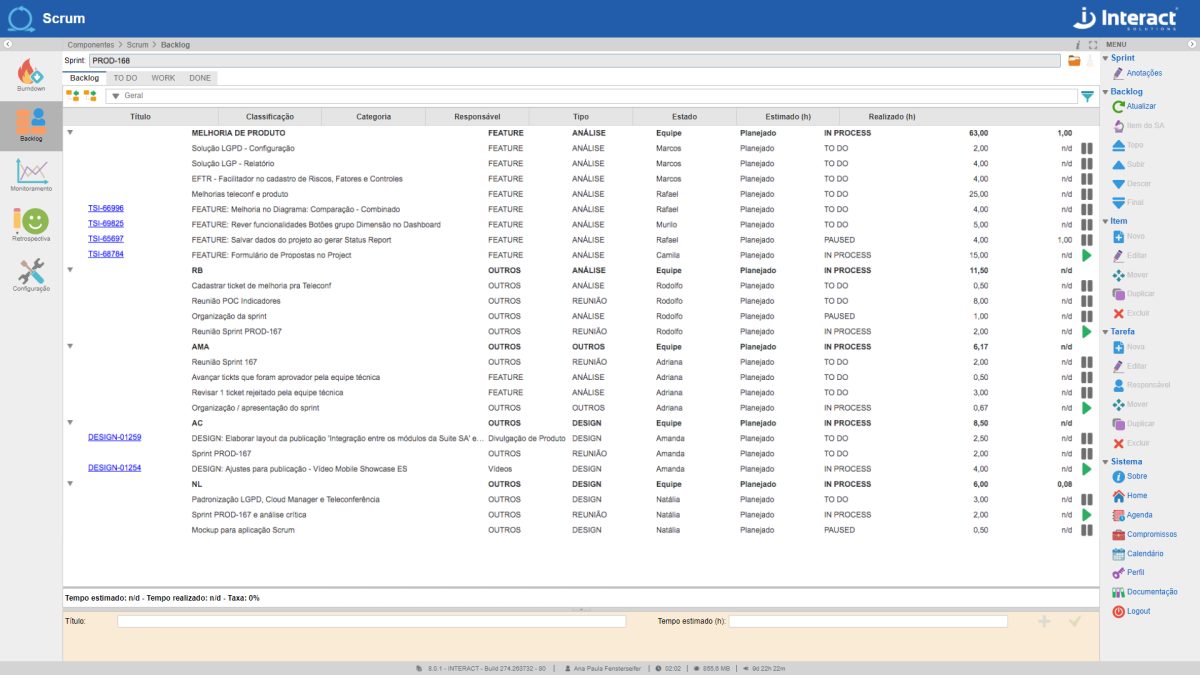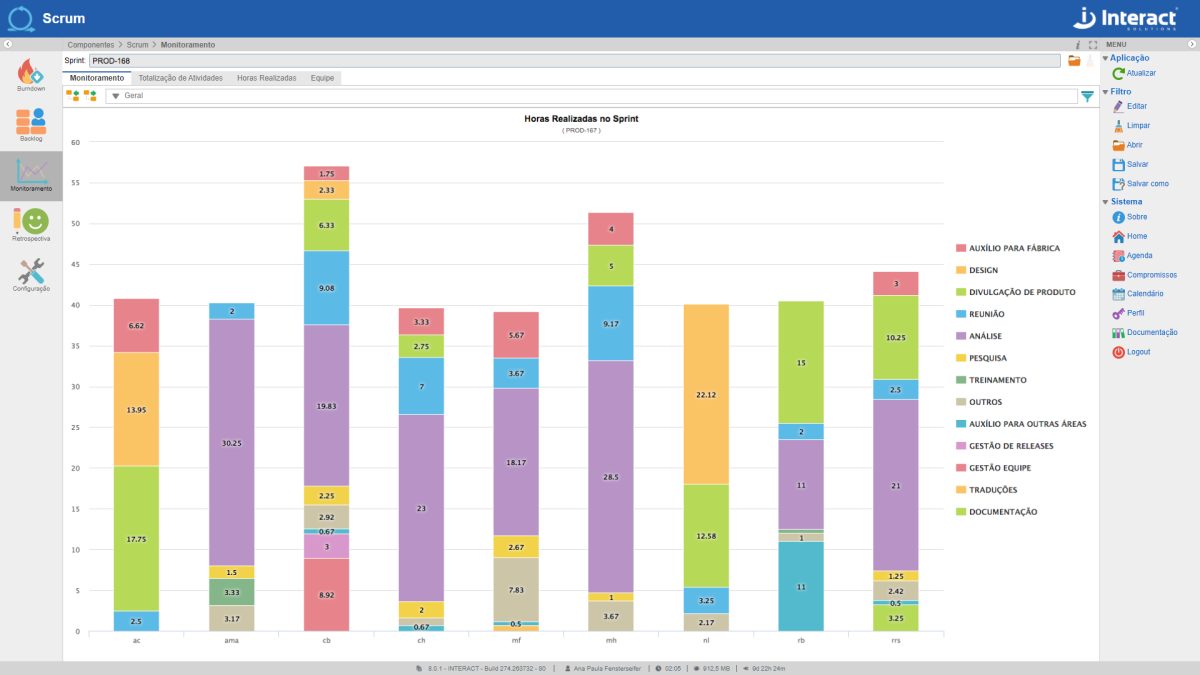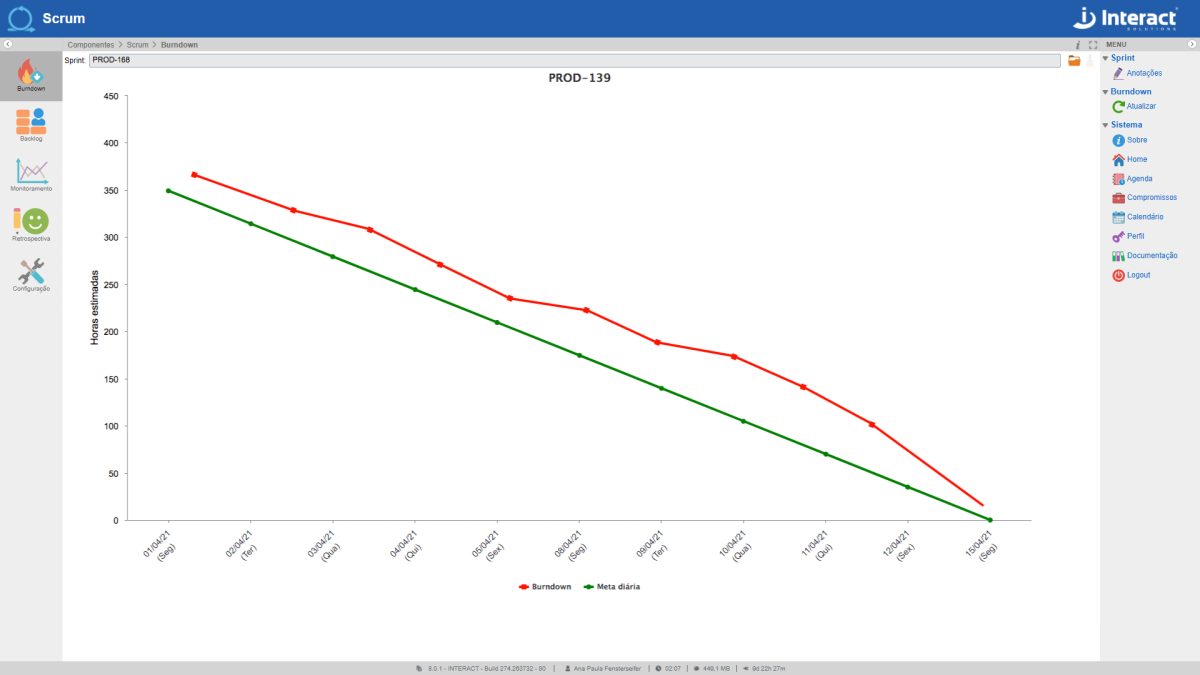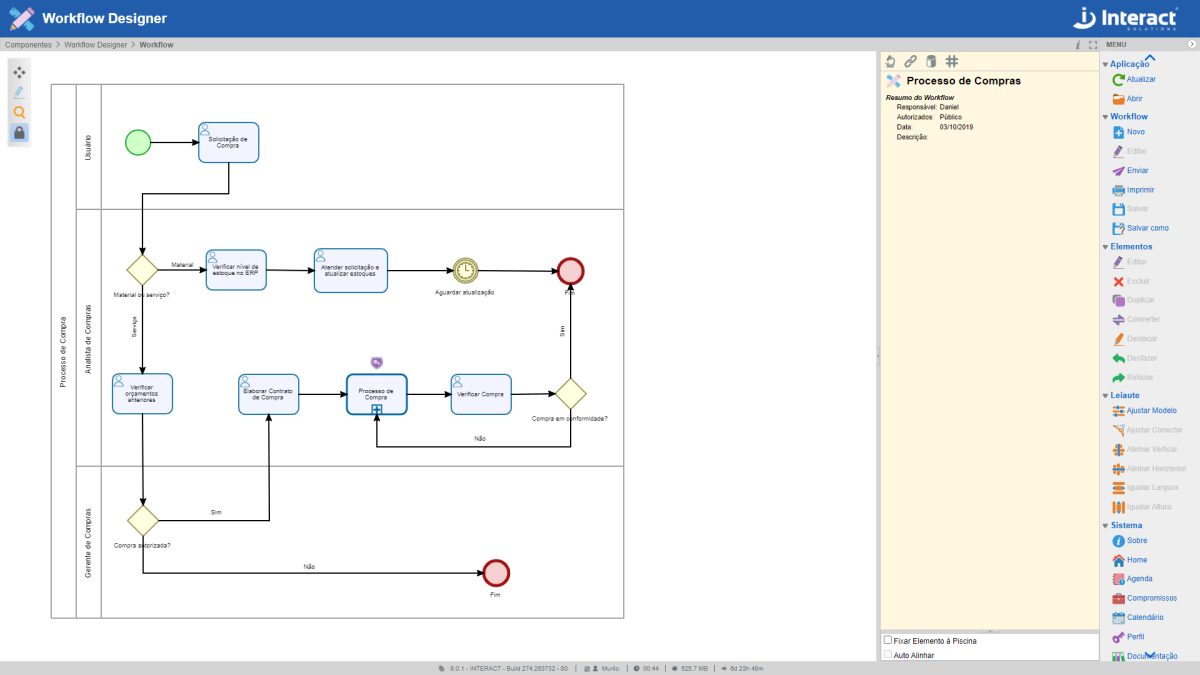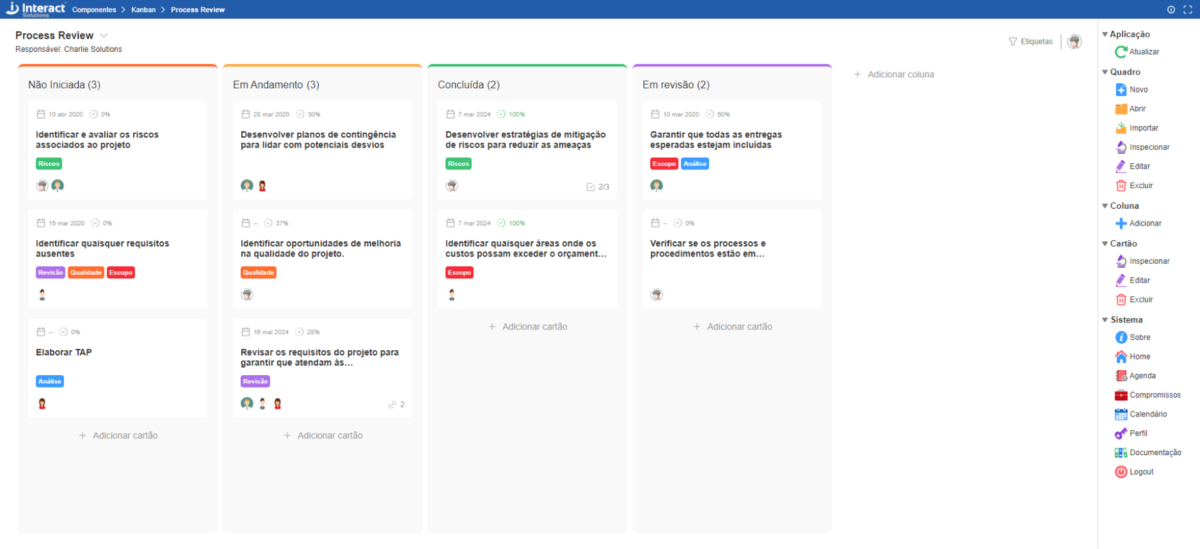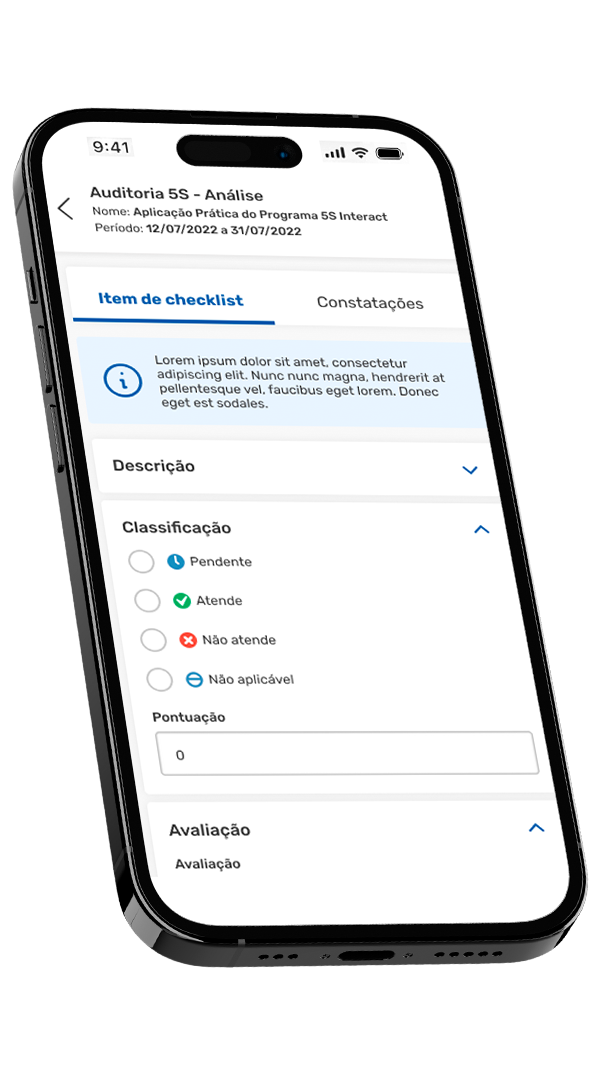Principais aplicações

Planejamento de auditorias
Planejamento de auditorias
Gerencie o Programa de Auditoria da sua organização ao visualizar aqueles que estão em andamento, os anteriores e os futuros. A ferramenta possibilita a impressão de relatórios, realização de consultas aos usuários, uso de checklists, definição dos papéis dos auditores e inserção das mais diversas informações que compõem todo o conjunto de dados relacionados.

Checklist de auditoria
Checklist de auditoria
Construa checklists flexíveis que serão utilizados nas auditorias. Defina seus itens, pontos de verificação e associe itens de normas. É possível ainda definir pontuação por item e escala.

Workflow de Auditoria
Workflow de Auditoria
Por meio desta função os gestores têm a possibilidade de gerenciar os cronogramas de auditorias conforme seus status. Cada etapa possui sua característica e requerimento de ações, seja no planejamento, na execução, na avaliação das constatações e ações e na análise dos resultados. O sistema permite inúmeras auditorias simultâneas.

Cronograma e execução
Cronograma e execução
Esta funcionalidade permite ao gestor visualizar o cronograma de auditorias do programa. Além disso, dispor de uma visualização no momento de alocação de auditorias para as mesmas, evitando possíveis conflitos.

Relatórios automatizados
Relatórios automatizados
Os relatórios das auditorias podem ser gerados ao longo de sua execução, para acompanhamento em tempo real. Já no fechamento da sua execução, é possível compilar as informações de checklist, constatações, ações e comentários finais dos envolvidos.

Monitoramento
Monitoramento
O monitoramento permite o acesso às auditorias para consulta, acompanhamento e avaliação dos resultados. Os próprios gestores podem utilizá-la para acompanhar a evolução dos seus cronogramas.

Controle de não conformidades
Controle de não conformidades
Acompanhe as ocorrências geradas pelas auditorias e mantenha-se ciente dos avanços das não conformidades apontadas pelos auditores, bem como sua evolução e correção.

Auditorias mobile
Auditorias mobile
O acesso mobile permite ao auditor aplicar suas auditorias de forma remota, com facilidades que vão desde responder os checklist à criar evidências dos pontos de verificação e suas não conformidades.
Benefícios e funcionalidades
- Workflow flexível e dinâmico seguindo a ISO 19011
- Gerenciamento completo dos programas de auditorias
- Eliminação de e-mails, telefonemas e papéis
- Controle de compromissos e agenda de auditores
- Registro de não conformidades de melhorias e pontos fortes/fracos
- Criação rápida e fácil de cronogramas de atividades
- Gerenciamento de normas, itens e critérios
- Gerenciamento de não conformidades integrado com o SA Occurrence Manager
- Perfis diferenciados de acesso ao sistema: auditores, líderes e gestores
- Relatórios de auditorias com filtros dinâmicos
- Criação e controle avançado de checklists
- Praticidade na verificação de checklists através do Interact Pocket
- Melhora na tomada de decisões, apoiando a gestão dos processos e riscos da empresa
- Gestão e controle sobre as auditorias, programas, auditores e checklist de verificação
Quer mais vantagens?
Informe seus dados para que possamos contatá-lo o mais breve possível.
Quero receber contatoFerramentas complementares

SA Assinatura Digital
A ferramenta Assinatura Digital possibilita inserir assinaturas digitais em arquivos PDF sem precisar passar por todo fluxo de documentos, o que agiliza o processo. O tipo de certificado utilizado nos documentos é o A1 e também é vinculado ao usuário. Além disto, pode-se escolher o tipo de assinatura se qualificada ou simplificada.

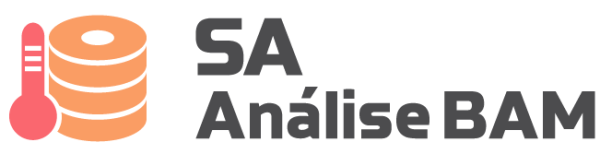
SA Análise BAM
SA Análise BAM (Business Activity Monitoring) permite monitorar o desempenho em tempo real da organização, através de gráficos interativos. A ferramenta da Interact possibilita a seleção de quais dados deseja visualizar, com acesso direto à base de dados pela Interact Suite SA. É tudo muito dinâmico. Você atualiza os dados do gráfico e na hora ele pode ser apresentado, sem a necessidade de incluir em um arquivo em formato de apresentação.
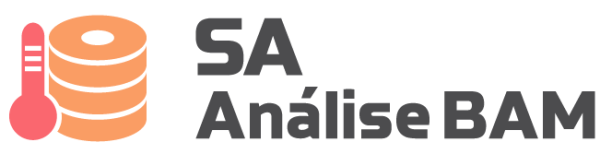

SA Análise SWOT
SA Análise SWOT (acrônimo de Strengths, Weaknesses, Opportunities e Threats) é uma ferramenta de análise de cenário ou de ambiente, utilizada como base para gestão e planejamento estratégico de uma organização. Graças à sua simplicidade, pode ser utilizada para qualquer tipo de análise de cenário.


SA Análise de Porquês
SA Análise de Porquês parte da premissa de que, após perguntar 5 vezes o porquê do problema, consegue-se determinar a sua causa raiz. Esta ferramenta da Suite SA possibilita a execução deste tipo de análise cíclica, com vinculação à causa anterior analisada.


SA Apresentador
SA Apresentador é uma ferramenta para criação de apresentações de slides desenvolvida exclusivamente para a Suite SA Strategic Adviser, com possibilidade de vínculos com indicadores, projetos e outros elementos do sistema da Interact.


SA Bow Tie
A análise por SA Bow Tie é uma maneira de descrever e analisar a situação de um risco, examinar os caminhos das causas até as consequências. O foco da ferramenta da Suite SA está nas barreiras entre as causas e o risco e entre o risco e as consequências.


SA Camadas de Defesa
As Camadas de Defesa são utilizadas para identificação de falhas, perigos e possíveis perdas em uma organização. Cada camada é representada como uma fatia de queijo suíço, com buracos considerados como falhas ou perigos. Após uma sequência de falhas (alinhamento de buracos das camadas), é possível que ocorra uma perda. Esta análise da Suite SA oferece uma condição de gestão de riscos mais aprimorada, com mitigação de furos e diminuição de falhas na organização.


SA Dashboard
SA Dashboard é uma ferramenta da Suite SA de análise do planejamento estratégico, utilizada também como mapa estratégico. Com ela, é possível criar organogramas e fluxogramas detalhados. Trata-se de uma ferramenta fundamental para organizações que utilizam metodologias de gerenciamento ou Balanced Scorecard (BSC).


SA Mapa de Riscos
SA Mapa de Riscos é uma ferramenta da Interact Suite SA de análise gráfica dos riscos identificados. Trata-se de uma aplicação básica, que permite a definição de elementos que compõem o cenário atual, conforme a Gestão de Riscos da organização, com definição de riscos, impactos e probabilidades. Os riscos são representados na matriz por círculos, que apresentam o número de riscos localizados em cada célula quadrante, conforme cor determinada.


SA Ishikawa
O Diagrama de Ishikawa é uma ferramenta da Suite SA, utilizada em ações de melhoria e controle de qualidade. Ela permite agrupar e visualizar várias causas de origem de qualquer problema ou de um resultado que se pretende melhorar.


SA Painel
SA Painel da Suite SA apresenta quadros exclusivos para análise do desempenho organizacional. De um modo geral, essa ferramenta pode mostrar indicadores de desempenho, planos de ação, gráficos comparativos ou radares. Em uma comparação, trata-se de uma versão aprimorada dos murais de departamentos, onde são fixadas folhas com demonstração de resultados.


SA Pivot
A ferramenta SA Pivot oferece ao usuário uma análise eficiente de um grande volume de dados, com composição dinâmica de tabelas, cruzamento de dados de diversas origens e filtro de informações relevantes.


SA Project Canvas
O SA Project Canvas da Interact é uma ferramenta de desenvolvimento da metodologia Project Model Canvas, ideal para ambientes inovadores e dinâmicos. Por meio dela, é possível visualizar todo o escopo de um projeto em uma única imagem e desenvolver projetos de forma colaborativa. Além disso, a aplicação possibilita a exportação em formatos PDF e PNG.


SA Relatórios
A aplicação Relatórios da Suite SA possibilita a geração de relatórios com praticamente todas as informações contidas no sistema. As informações podem ser personalizadas, conforme necessidades específicas do usuário.


SA Scrum
Uma das metodologias que mais cresce atualmente no mundo disponível para otimizar os resultados dos projetos de sua empresa. Conheça o SA Scrum, da Interact Suite SA, que garante a execução da metodologia ágil Scrum em seus projetos. A ferramenta da Interact permite a criação de vários sprints de projetos e o monitoramento de diferentes equipes.


SA Workflow Designer
A ferramenta SA Workflow Designer foi desenvolvida para simular e documentar processos ou fluxos de trabalho. Similar aos elementos da notação BPMN (Business Process Model and Notation), é possível modelar fluxos de trabalho conforme um conjunto de regras, com objetivo de automatizar processos de negócio. Integrado com a ferramenta gratuita, o Interact Flow possui elementos de notação atuais que atendem às metodologias modernas.

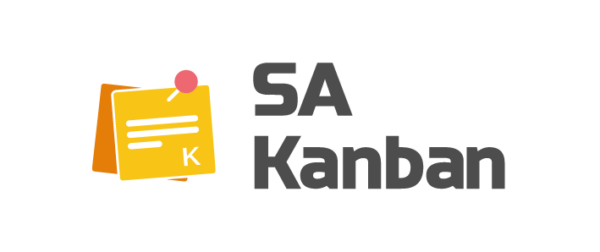
SA Kanban
O Kanban se destaca por oferecer uma gestão ágil e visual das operações empresariais. Com este componente, você administrará as tarefas da sua equipe de forma simples e intuitiva. Basta registrar as demandas e organizá-las entre as colunas. Você pode ordená-las e movimentá-las simplesmente arrastando, e ainda adicionar etiquetas para classificar as demandas.
Aproveite essa nova ferramenta para potencializar a gestão de suas tarefas e projetos.
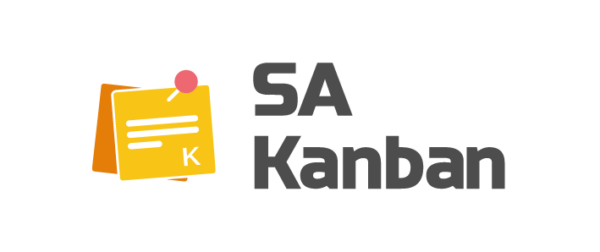
Em qualquer lugar. 24h/dia. E ainda cabe no seu bolso.
O Interact Pocket é a versão mobile da Interact Suite SA. Além de aplicações de gestão exclusivas, o Interact Pocket reúne funcionalidades de diversos módulos para que você acesse as informações em qualquer lugar e hora.
Veja algumas das aplicabilidades da Gestão de Auditorias, na versão mobile.
O que dizem nossos clientes
Dúvidas frequentes
Esclareça algumas dúvidas mais comuns sobre nossos produtos
-
Claro, não só acessar como também aplicar as auditorias. Tudo de forma facilitada, rápida e eficaz.
-
Sim, desde o planejamento, passando pela execução, análise até a emissão dos relatórios. Tudo isso em um só lugar, de forma rápida e acessível.
-
Sim, a ferramenta está alinhada com a ISO 19011 e as principais diretrizes necessárias para a gestão de auditorias.
-
- Workflow flexível
- Acompanhamento de ponta a ponta
- Dinâmico
- Praticidade
-
Todas as etapas de auditorias, em um workflow flexível e dinâmico, com adaptação aos diversos modelos de negócios e auditorias. Você consegue realizar o planejamento, checklist, cronograma de execução, monitoramento, controle de não conformidades, relatórios e ainda realizar as auditorias com seu aparelho mobile.
-
A Gestão de Auditorias, permite que as organização e, de forma sistêmica, realizem o processo de auditorias de ponta a ponta. Otimizando cada etapa, além de poder realizar as ações de forma planejada e analisar os dados com muito mais detalhamento.